The Straight Scoop On Twitter Business Basics
Does Your Business Need Twitter?
Do you want to get your brand out there? Is it really worth your time and effort to use Twitter for your business? Many companies are realizing that both their company and brand are invisible. They are using Twitter to promote, connect, and brand their company. In this article we will discuss what Twitter is, what it is used for, how it helps your business, and some Twitter basics and tips.
What Is Twitter?
Twitter (www.twitter.com) is a social media site that revolves around the principle of followers. It uses a system for publishing very brief information (also known as “tweets”) of 140 characters or less. It allows users to send brief text updates with URLs, photos, audio clips, blog posts, and videos. It’s a social site where you can send your message to millions. Twitter users that you follow will have their tweets appear in reverse chronological order on your main Twitter page. You only receive Twitter content from individuals you have selected to follow. Each user has a username and avatar (profile picture). Messages will appear in the main feed or timeline.
What Does A Business Use Twitter For?
Twitter is great way to connect with customers, get your brand out, and give feedback. It is a great platform to market your products or services for free. Twitter is also for sharing company news, blog posts, videos, and things you want to sell and promote. It can also be great place to promote your event to the masses.
There are many companies that make the mistake of not interacting with their followers. With each tweet you read and respond to, you are building a relationship. The entire point is to follow others, be followed back, and engage. It not just a one way post where you post your messages or updates and leave. It involves a two way post interaction, retweeting with others, and adding people back. It is a marathon to building followers, not a sprint. It will take an average of 3 to 6 months to get a following, it does not happen overnight.
Become The Expert In Your Field!
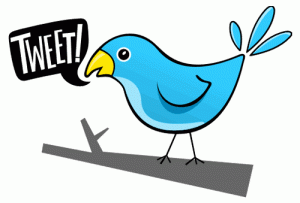 No one cares about what you are eating for breakfast unless you are a restaurant, promoting a diet, promoting nutrition or in that niche. They care about the value and tips you contribute and that you are hearing them. Value is subjective. Each post has the potential to go viral (better than word-of-mouth promotions).The best thing you can do for your brand on Twitter is to take your current interests and activities and establish a feed on Twitter to deliver your fresh content with blog posts, videos, podcasts etc. to your followers again and again. Then build your brand as you answer your followers back. Google will help you build your Google Rankings as you give fresh content.
No one cares about what you are eating for breakfast unless you are a restaurant, promoting a diet, promoting nutrition or in that niche. They care about the value and tips you contribute and that you are hearing them. Value is subjective. Each post has the potential to go viral (better than word-of-mouth promotions).The best thing you can do for your brand on Twitter is to take your current interests and activities and establish a feed on Twitter to deliver your fresh content with blog posts, videos, podcasts etc. to your followers again and again. Then build your brand as you answer your followers back. Google will help you build your Google Rankings as you give fresh content.
What Is A Tweet?
A tweet is a short text-based post (also known as a status updates). It is so short that your message is limited to a maximum of 140 characters. It helps to have clickable links to forward your followers to.
Hashtags: What Are They And How Do You Use Them?
A hashtag (#) is a way for individuals to search with keywords within Twitter posts about a certain subject or topic. The hashtag symbol (#) is a fantastic way to classify particular subjects, keywords, or search phrases within Twitter. For example if you are searching in the Twitter search feed for TV shows, webinars, trending topics, earthquakes, bad weather forecasts, etc., you click on a hashtag for that search and you will receive a stream of tweets that are related to the keyword or the subject you searched for. For example, if you put in the Twitter search #marketingtip and you will see a list of tweets that are marketing tips.

Hashtags can be used to continue discussions about particular subjects. They help you to locate and create a community of individuals enthusiastic about the same subject . This creates a simple way for searchers to discover and discuss details relevant to a topic. Before you create your own tag, you might want to look for it on the search to see if anyone has used that hashtag yet. You can place the hashtag anywhere in the tweet, not just at the end.
How Can You Reply To Others On Twitter?
To respond to other people on Twitter, give a reference, or a mention, just put the @ icon at the front side of their login name. For example, it would be @Username. Place a “@” right in front of the person’s name, business, company or whatever you want to bring it up under and have it replied to. There is also a “Reply” option under twitter posts for your convenience. Everyone who follows that person (subscribers) and your following will also see your reply. If someone is following you or the person you replied to and clicks on either name, they will go to that person’s Twitter page. This gives them the opportunity to follow that person also.
Twitter allows you to communicate with individuals who you might not normally come into contact with. If you want to communicate with a superstar or a person with a huge following then deliver a simple @ concept or opinion on something they are doing. If you get a reaction you can then take it from there.
It is not used for discussing yourself or your brand. You can connect to other discussions with others by using the @ icon to respond to them. This is how you socialize on Twitter.
How Do You Share Other People’s Statuses Or Tweets?
RT or “retweet” is sharing an individual’s Twitter and crediting them with it. Just like on Facebook when you hit “share”, it is placed on your wall of statuses.
If you are looking to get in touch with someone, try using RT to retweet some of their information before you introduce yourself.
How Can You Send A Private Message?
If you want to send a message that is private, send a direct message. However the only people you can message are people who are following you. Go to the top of the page and select the “gear icon” on the top right. From the drop down arrow, select “Direct Messages”. Then click on the “New Message” icon. Next, type in the name or username of the follower you want to send the message to. Enter your message and then hit “Send message”. Unlike tweets, direct messages are private and can only be seen by the recipient of the message. This is similar to sending message on Facebook.
How Do You Like Something On Twitter?
Liking something on Twitter is selecting that persons tweets and clicking on “Favorites”. It’s a way to let the poster know you liked their tweet for whatever purpose. However, it also gives you a way to bookmark the tweet so you can go back to look at it later. Just select the “star” symbol below the tweet, and then click on “Favorite”.
How Can You Shorten Your Links To Fit in Twitter?
You are limited to 140 characters for tweets so when you are posting a link that is long; you can use a URL shortening service. I like to use https://bitly.com/ it is fast and easy to use. Simply copy the URL that you want to shorten and paste it into where it says to paste. It gives you a shorter link you can use.
For example, an original link: 52 characters: http://www.stpaulmarketingteam.com/blog/post/3467202
The new shortened link after using bitly.com: 20 characters: http://bit.ly/S0DI9r
What Are Lists On Twitter?
You can make a customized timeline of users you want to select in a list. You can be added to a list without your consent or knowledge. People can follow your public lists. Lists can be private or public. Private lists are lists only you can see. You can follow a list by clicking on “Lists” from a person’s profile.
Other Random Tips
• Use a picture of yourself or your company logo in your customer profile.
• Find out who the influencers are in your market and see if they are on Tweeter. If they are, follow them.
• Follow exciting individuals on Tweeter by displaying your real attention to them.
Be realistic, it takes time to build a following unless you are a well known Superstar. Rome wasn’t built overnight and your Twitter following will also take time. You have to participate to get the most value.
Back To You…
Do you have tips that would be useful to people who are just starting on Twitter? If so, please share with our readers by commenting below.
Share and Enjoy:










